Corporate car pooling (often called fleet sharing or car sharing) is a modern mobility solution where employees use a common pool of shared vehicles via an app. This helps companies optimise costs, reduce the number of own vehicles, improve fleet management, and gain a practical competitive advantage. Below you’ll find a hands-on walkthrough of processes, features, and benefits—based on the experience of enterprises rolling out car sharing in Poland and other cities.
Corporate car pooling — what it is and how it works
Corporate car sharing means using a shared pool of vehicles instead of assigning one vehicle to one person. Rather than standing idle in a town car park, cars are actively reserved by users according to needs, working hours (including peak hours), and travel plans.
- One vehicle can serve many drivers in a single day.
- Reservations happen in an app (mobile and web) with a clear calendar. The user sees the current vehicle location; handover follows a photo-based check-in protocol with simple instructions.
- The car can be locked/unlocked with a classic key or remotely through the app (keyless access requires compatible hardware).
Such mobility solutions simplify company fleet management and reduce costs across cities and branches, whether you run sedans, vans, or EVs.
Car sharing in the app — reservations, pick-up/return, photo protocol, remote access
FleetOnAir delivers a complete platform for corporate car pooling and fleet management. In the app, employees reserve vehicles from a calendar under defined permissions (business/private trips, working hours). We automate pick-up and return (photo protocol, remote open/close), settlements, and reports. The result: better fleet utilisation, fewer cars, lower costs, higher safety, and support for dedicated parking spaces and return zones in the city.
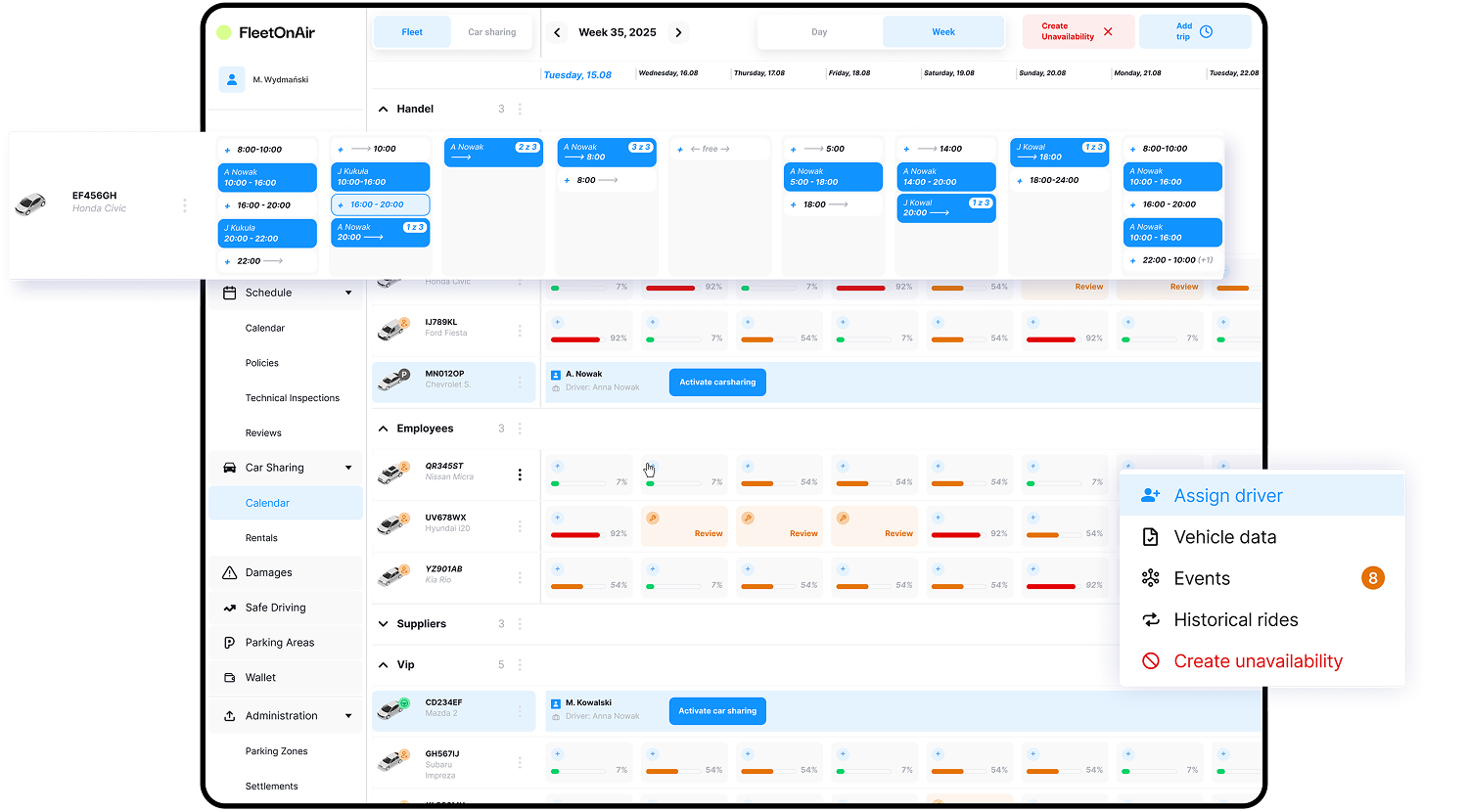
Step by step
Account setup & permissions
A fleet admin creates accounts and grants rights (who may reserve which vehicles, at what times, whether private use/weekend rental is allowed). This is the foundation for safely matching resources to demand.
Reservations in the app
Drivers log in and pick cars for a time slot. The calendar shows availability; users can modify, shorten/extend bookings and—if allowed—switch the ride type between business and private mid-journey (e.g., meeting a client, then returning home). This automation helps teams plan and coordinate.
Pick-up & return
At pick-up, the app guides the user through a photo protocol—exterior and interior—to keep things safe and to clarify responsibility. After the ride, vehicles return to dedicated spaces or a designated zone. The app shows where to return the car and when the next user starts. Real-time location lets you track the vehicle precisely.
Incidents & service
If a warning light appears or there’s a minor issue, the driver reports it in the app. In the web console, the manager decides whether to service, temporarily remove from the pool, or dispatch a replacement vehicle. This reduces downtime and streamlines maintenance.
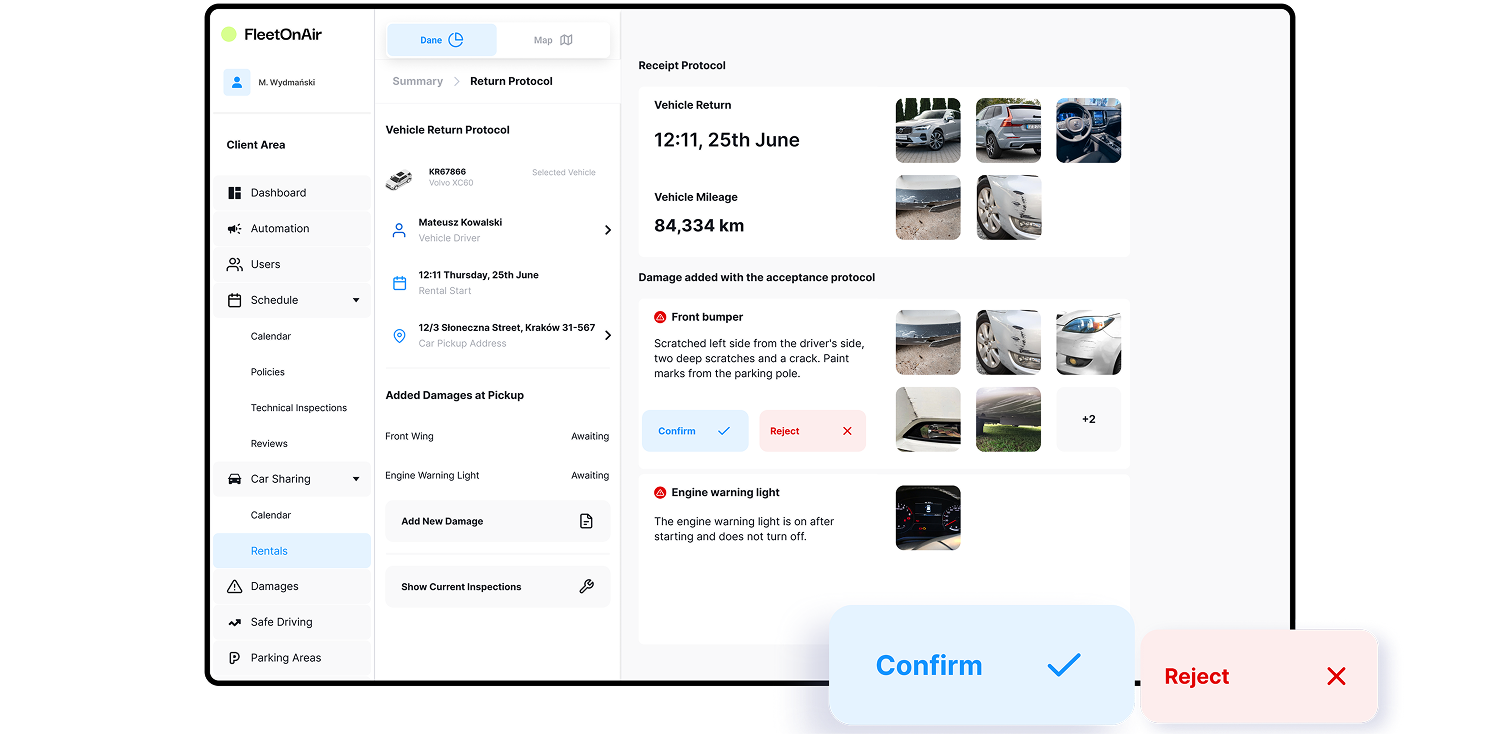
Settlements & reports
The system generates overviews for accounting—business vs. private trips, utilisation, fleet load, fuel/energy costs, and how you reduce emissions thanks to better use of shared vehicles.
Own vehicles vs. shared vehicles — policies, permissions, and private trips
Traditional models (permanently assigned cars) create more idle vehicles during the day and a higher risk of unjustified usage. With corporate car pooling, the shared pool works all day, and the company controls reservations, time, and routes—leading to better mobility, data-driven planning, and cost control.
Example policies and good practices:
- Clear time windows—define working hours and when private rental is allowed (e.g., weekends).
- Return zones & special parking, so users always know where to drop the car.
- User education—why sharing is in everyone’s best interest.
- Transparent reports—who used which vehicle, when, and how much, helping forecast or reduce planned purchases.
- Fleet priorities—reserve part of the pool for field teams.
- Standardised check-in/out—the photo protocol at every handover is the safety baseline.
Private trips as a benefit
Some employers allow private weekend rental. The platform validates reservations (and working hours), while the app splits costs between company and employees. This makes the benefit affordable and transparent. Passengers can also coordinate carpooling in one vehicle during delegations—helping reduce road congestion, save money, and maximize utilisation.
Company fleet tools — reports, integrations, driver ID, and automation
Modern rollouts integrate with IoT (e.g., CAN devices for remote access) to further automate:
- Integrations with city parking, return zones, fuel/charge cards, and ERP/finance.
- An analytics console to find opportunities to reduce empty mileage, enable smarter dispatching, and maximize pool utilisation.
- Driver identification and role-based access control for admins, operators, and users.
- Automated assignment: the system can operate rules to pick the best vehicle for distance, energy level, or city restrictions.
Sustainability goals and business benefits
By pooling vehicles, companies can:
- Reduce the number of owning or leasing cars while keeping service levels.
- Optimise TCO — lower leasing, insurance, service, and fuel/energy costs.
- Create automated workflows — fast reservations, simple settlements, and a clear event log.
- Improve safety — photo protocols limit disputes and build care and accountability among users and workers.
- Boost mobility — easier planning of inter-city business travel.
- Advance sustainable mobility and corporate sustainability goals by cutting emissions and parking demand.
- Generate internal revenue streams (e.g., from private rentals) to offset costs.
These advantages are visible across medium and large enterprises. Many companies in Europe adopted car sharing to let each company focus on efficiency instead of owning underused assets.
Key features of the app (and why they matter)
- Mobile & web app — intuitive reservations, pool overview, switching ride type.
- Keyless access — open/close cars directly from the app (fleet sharing in practice).
- Fleet availability calendar — quickly match vehicles to team needs.
- Permissions & roles — admins, operators, users.
- Locate, return, pick up — guided flows inside the app.
- Switch ride types — business/private as needed.
- Photo protocol & issue reporting — higher safety and responsibility.
- Integrations — parking, return zones, fuel/charge cards, accounting.
- Analytics — utilisation, load factor, costs — helping you reduce empty runs and manage demand.
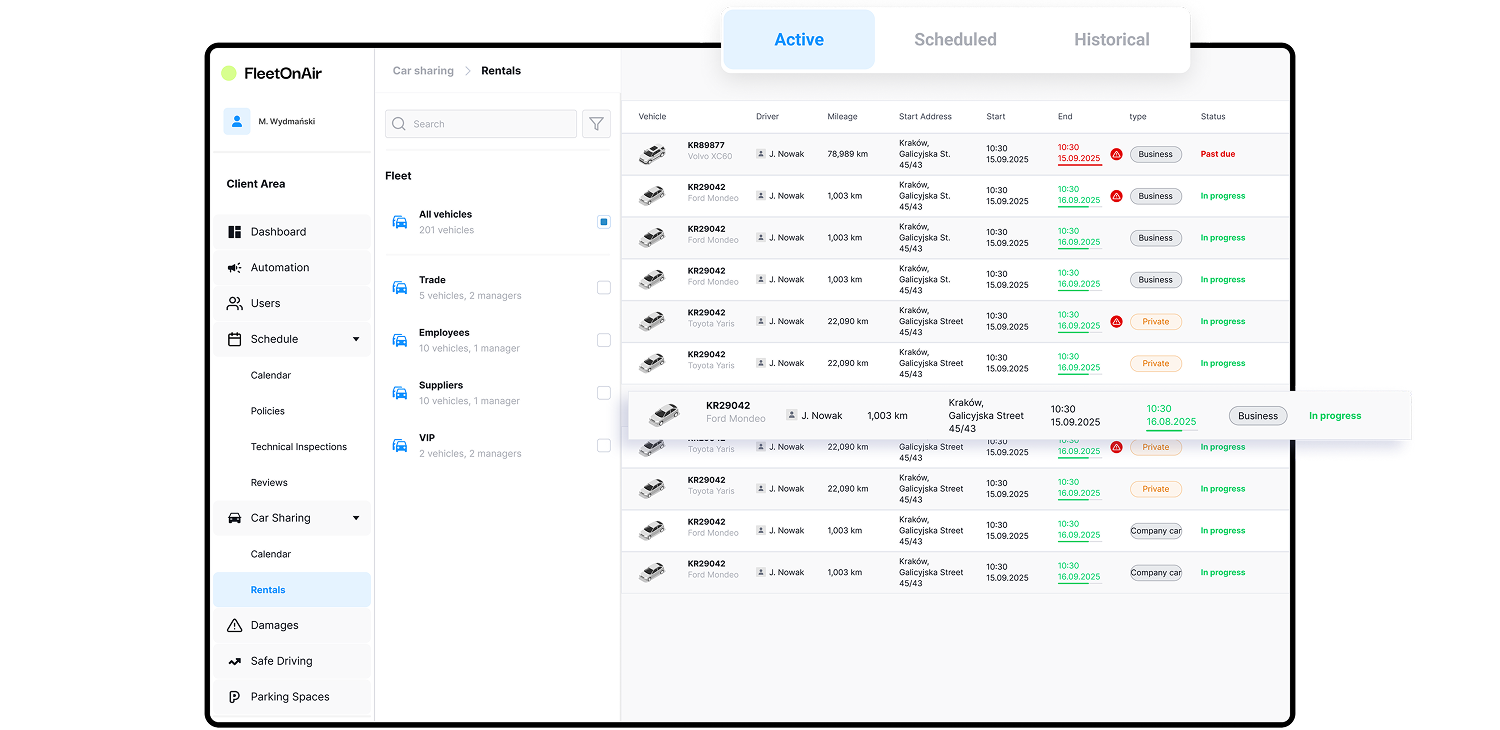
How corporate car pooling compares to traditional models
A permanently assigned car model leads to more idle vehicles and scattered data. Corporate car pooling keeps the fleet working throughout the day, gives you data to track usage, and makes it easier to add EVs or delivery vans when needed. For enterprises spread across multiple cities, a single platform standardises processes and supports local nuances—so employers and users can interact with the same, consistent experience.
Getting started (and how FleetOnAir can help)
FleetOnAir provides an end-to-end platform to start quickly:
- Configure policies for business/private rides, return zones, and time windows—including peak hours.
- Onboard employees and define access rules by team or location.
- Roll out IoT devices for remote access and secure operations.
- Launch reports and dashboards that find savings and reduce costs from day one.
Contact us to learn more, find the right setup for your company, and see how these mobility solutions can enable safer and smarter. If you prefer, we can also offer a pilot for your co. so you can validate the business case with real users and real vehicles. Because in shared mobility, right-sized fleets and reliable access are what truly matters.





